Here are a list of 5 practical tech hacks that will make your life a lot easier.
1. WhatsApp’s blue ticks
Everyone knows the blue ticks on your WhatsApp messages are there to show when recipients have read them, but what if you don’t want them to know that you’ve read theirs? Well, there is a way. To turn WhatsApp’s read receipts off, go to the app’s settings menu and select the Account option. From there, select Privacy and then the option for the app to not send or receive read receipts. It’s important to remember that even when switched off, read receipts are always sent in group chats.
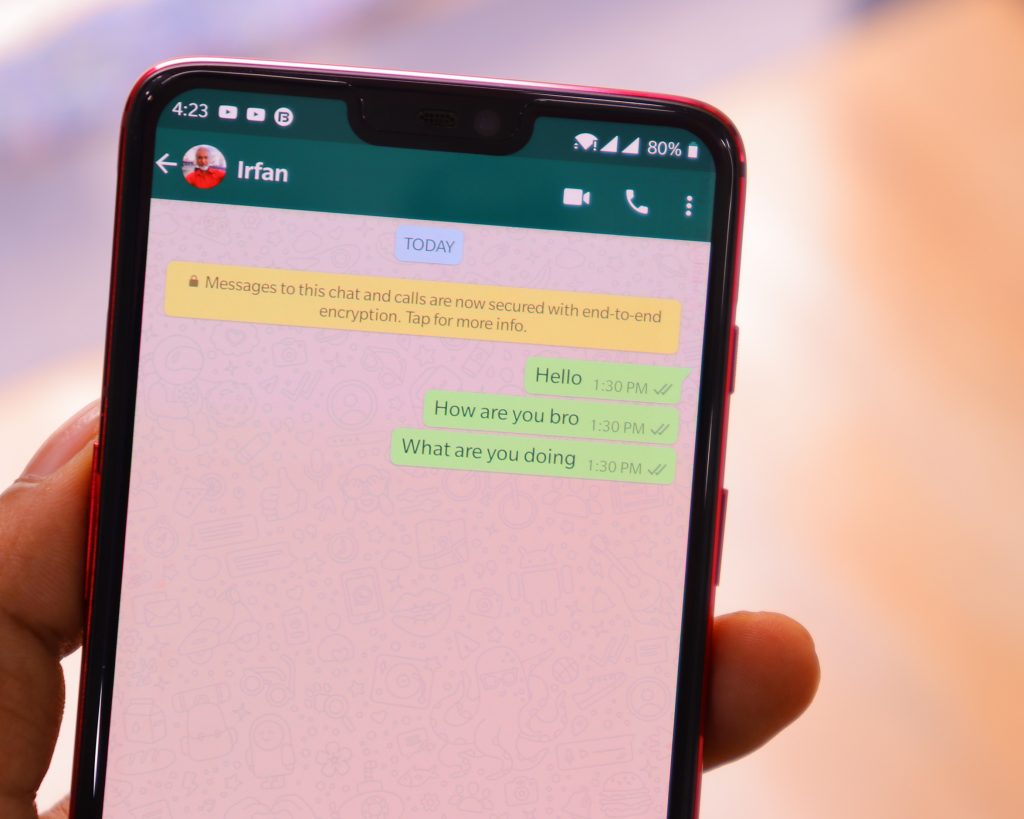
2. Changing WiFi router name and password
It’s recommended that you change the name and password on your WiFi router. Most routers come with a default password that hackers can guess based on its manufacturer, so come up with a new one that uses lots of numbers, letters, and other symbols. Changing the name of your router also lets you easily identify when you scan for it using your smart device. However, don’t include any sensitive information of yours if you do.

3. Managing your start-up apps
Some computer programs have a nasty habit of setting themselves up to launch immediately when you turn on your device. While some of them such as your antivirus software may be essential, others like Spotify and iTunes are not. On Windows computers, you can manage your start-up apps in the Task Manager, which you access by clicking the Shift, Control, and Escape keys. On Mac computers, you can disable apps from launching by going to System Preferences, selecting Users & Groups, and then Login Items to retrieve a list of programs you can then choose from.

4. Search Google with an image
Did you know Google lets you reverse-search an image? The option is very useful when you want to find its origin or ones that are similar to it. To reverse-search an image, go to Google Images and select the camera icon located in the search bar. From there, you can paste an image URL, or upload one from your device. Google will then return results based on it.
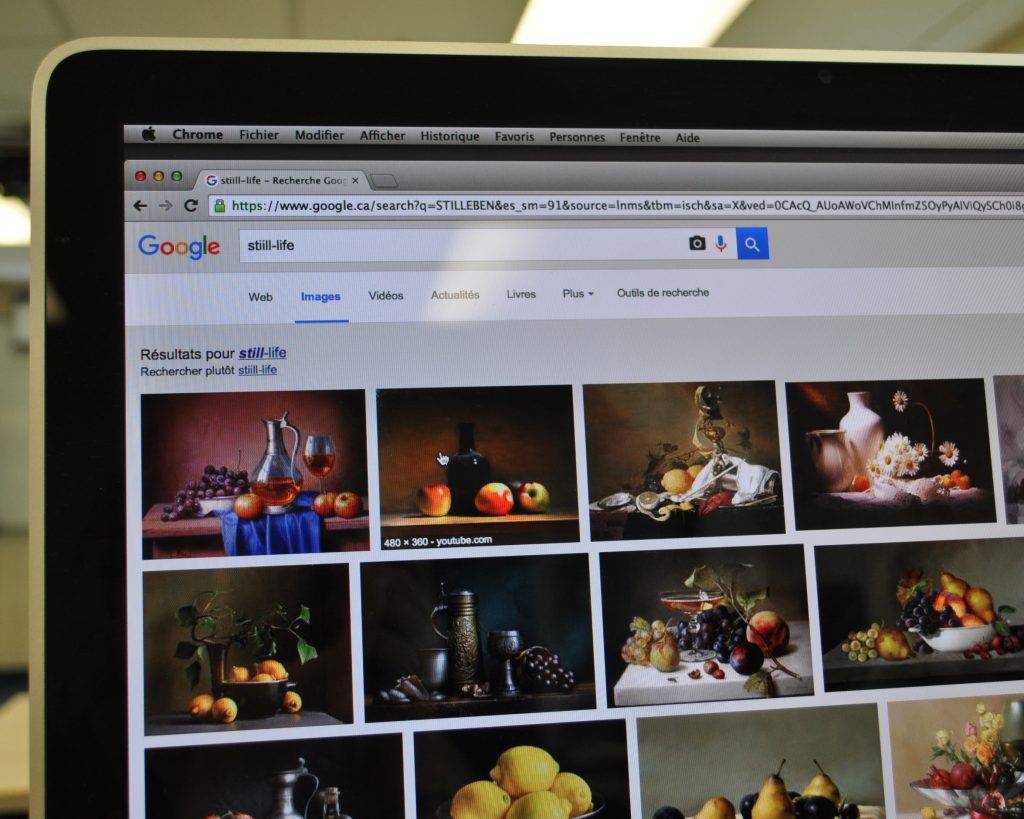
5. Watch Pokémon episodes and movies
Pokémon fans will be pleased to know it’s possible to watch the franchise’s movies and episodes for free. The collection is available globally on Pokémon TV on the Pokémon Company website, and the range is constantly changing to include both old and new episodes of the show for everyone to enjoy.

Photography: Pixabay, Unsplash







