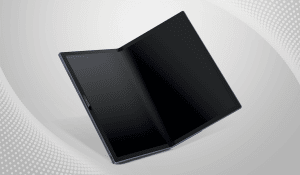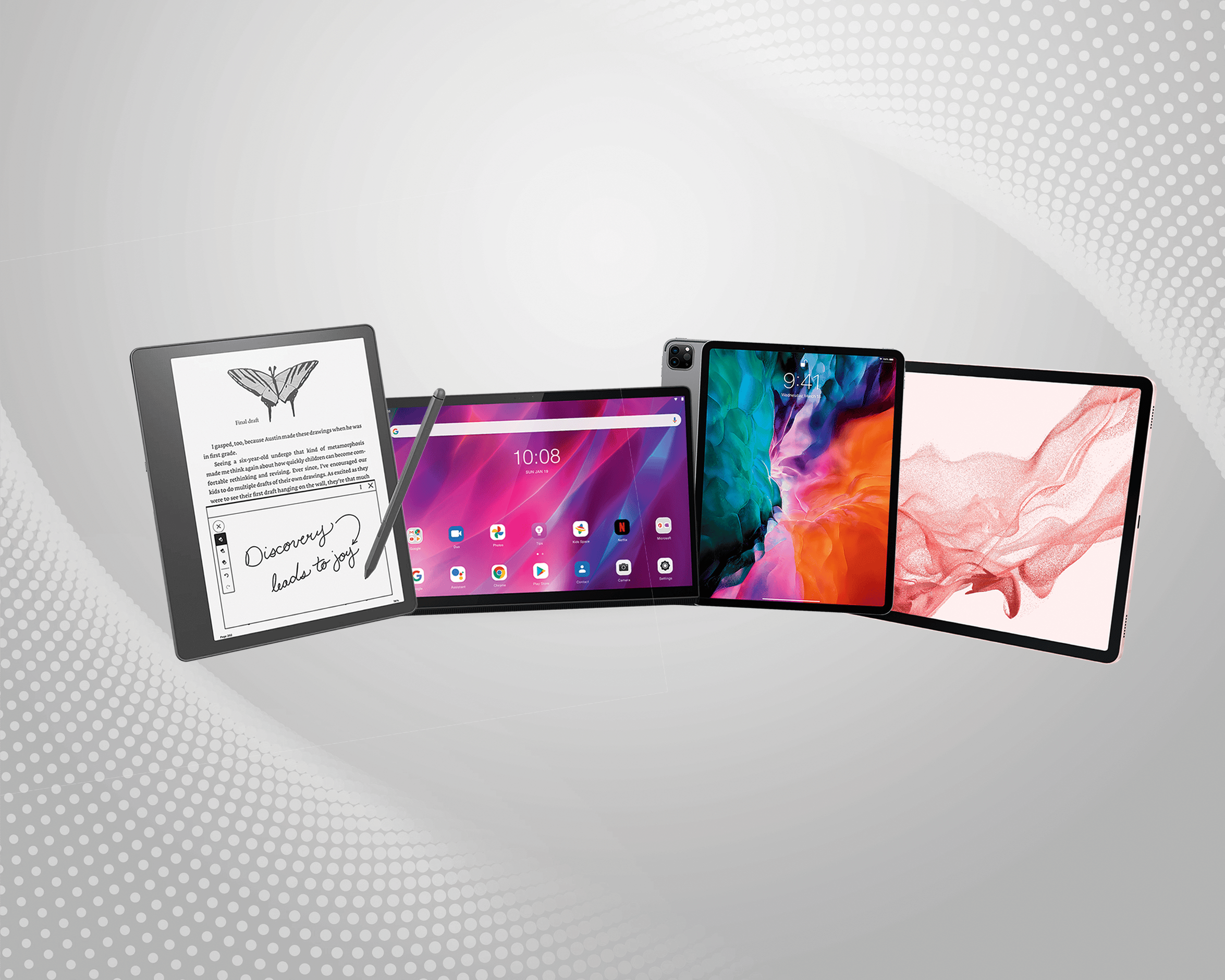Work, play, or wasting time watching videos on YouTube, today’s tablets are multi-talented. Here are some of the best available at various price points.
Where To Start?
How do you go about choosing the best tablet for you, then? First, it’s important to work out exactly how much you would be willing to spend. Paying a little more could open up some interesting multimedia options, for example.
Try to figure out what your main usage will be: working on communications, documents, web browsing or watching movies? What sort of apps and services are you going to want to run? Do you need cellular data as well as WiFi? Will your children be using it? If your tablet is typically going to be used for watching movies and shows, for example, then your priority will be a large, quality screen.
If you are looking to do something more artistic, such as drawing or photo editing, then stylus support will be important. If you’re looking for a laptop replacement, then accessories like covers and keyboards will matter more, and you’ll need processing power and good battery life.
Apps
From Netflix to Gmail, most apps are now built to look and work great across a wide variety of devices, so you should be able to switch back and forth from phone to tablet with a minimum of hassle.
Hardware
The processor on your tablet won’t be as fast as on a laptop, so apps will run slightly slower, and there will be less memory for running multiple apps simultaneously and less storage space for files and data, but you’ve definitely scored on portability.
Screen
Tablet screens are now as good as, or even sometimes better than, laptop screens. Pin-sharp screens are the norm on tablets, and many now offer high refresh rates too, for smoother scrolling of web pages, and support for the most advanced video enhancements.
Cameras
The cameras on the backs of tablets are strictly for quick snaps, and not for making photo art. However, the front-facing camera has become a lot more important in this age of virtual meetings and video calls.
Brands
As always when choosing a new gadget, you also need to be mindful of the digital ecosystems in which you’re already invested. If everything else in your life is Apple – your phone, your laptop, your TV service – then it makes more sense to opt for an iPad to complete the set. If you spend a lot of time inside Google apps and services, then for you, an Android tablet will work out better.
Build quality
When it comes to the look and feel of the tablet, some affordable slates will be more durable than others. That’s important if you have small children using your tablet, too.
Best All-Rounder
Samsung Galaxy Tab S6 Lite
Samsung’s S-series is its premium tablet line. Two years ago, the S6 tablet crushed all comers, but this model strips away the less useful features that drain your battery and drive up the price, and keeps the superb build quality, superior screen and best-in-class stylus support.
Samsung refreshed this model very recently with a new, faster processor, Bluetooth 5.0 and an OS upgrade, though there’s still just 4 GB of RAM, no USB-C and no 5G either. There is removable storage, which is a big advantage if storing movies is requirement, and it even has a headphone jack.
For all the top tech packed in here, the S6 Lite is remarkably light at just 465 g. That’s on par with the lightest models on offer here, and the same as Apple’s iPad Air. But this tablet’s big differentiator is the S-Pen stylus. Unlike with most tablets, this stylus comes bundled and is extremely versatile for taking notes, marking up documents and drawing and colouring.
When not in use, it attaches magnetically to the body of the tab. This versatile gadget offers a full-strength tablet experience for both work and play, and all at a decent enough price. 10.4” FHD+ display, 4 GB RAM, 64 GB storage, 5 MP front/8 MP rear cameras, S-Pen stylus, 465 g, R9 000

Apple fans
Apple iPad Mini 6
Despite having the smallest screen in our line-up, at 8 inches, this is one of the most powerful tablets on test here. It’s a veritable pocket rocket featuring the A15 Bionic processor that powered last years top-end iPhones. Which means this model is well equipped for heavy lifting like multimedia editing and handling large documents and is often compared to the mid-range laptop. It’s not cheap, but it is small and light, if those are your primary criteria. Battery life is good at 10 hours, but it’s less than the other iPads, obviously.8.3” display, A15 Bionic CPU, 64 GB storage, 12 MP front/12 MP rear cameras, 293 g, R10 500

Apple iPad
The base iPad model has been rejuvenated this year with a more modern design and USB-C, which automatically makes it more useful by virtue of the accessories that can be added. Otherwise, this iPad can’t be beaten for tablet gaming on a budget. Its A13 Bionic processor is far more powerful than that of Android tablets at this price, and the iPad OS gaming library is very strong. Sure, the other iPads have fancier features and more modern-looking designs, but this one will save you thousands of rands you will be able to set aside for actual games. 10” display, A13 Bionic CPU, 64 GB storage, 12 MP front/8 MP rear cameras, 498 g, R10 500
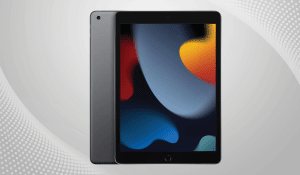
Best value
Lenovo Tab M10 Plus (3rd gen)
Right out of the box, this tab feels quite different to everything else. It’s noticeably thinner than the others, and also the lightest of the full-size 10-inch models on test here. We particularly enjoyed the feel of the aluminium body work and the rigidity of the aluminium chassis. Otherwise, it’s pretty standard stuff with 4 GB RAM, enough processing power to keep things moving and a microSD slot to expand your storage. The screen looks fantastic, or a lot better than its full-HD resolution would suggest, and it gets bright enough for most uses. Overall, it feels more like a business product, with its lean form factor, sharper corners and grey metallic finish. However its dual speakers with Dolby Atmos support and excellent screen means it’s still well equipped for streaming video too. 10,1” display, 4 GB RAM, 64 GB storage, 5 MP front/8 MP rear cameras, microSD slot, 460 g, R4 800

Nokia T20
One of our favourite products of last year, this bare-bones 10-inch model offers fantastic value. It’s remarkably unpretentious and uses simple and clean Android without loads of unwanted apps cluttering up the experience. And according to Nokia’s policies, the device will be receiving regular Android updates and security patches.
The screen is better than full-HD resolution and is covered with toughened glass in front. It looks stylish and it’s well balanced, so it feels lighter than it is. We found ourselves taking it everywhere, preferring it to our more expensive and more powerful tablet models.10.4” FHD+ screen, 4 GB RAM, 64 GB storage, 5 MP front /8 MP rear cameras, microSD slot, FM radio, 465 g, R4 000it to our more expensive and more 10.4” FHD+ screen, 4 GB RAM, 64 GB storage, 5 MP front /8 MP rear cameras, mic.

Laptop replacements
Xiaomi Pad 5
The ultimate multimedia device, this tablet sports an outsized 11-inch UHD (4K) screen of superb quality, with high 120 Hz refresh rate to make your movies pop and your social scrolling buttery smooth. And there’s serious processing power on board, too, considering the Snapdragon 860 paired with the Adreno 640 graphics chip, so even the biggest games will fly.
Then there’s a four-way speaker system with Dolby Atmos support for more immersive sound, and even the cameras are a cut above the rest, at 13 and 8 megapixels respectively. The 8 720 mAh battery showed impressive stamina and kept going for nearly three days. We’re surprised it’s constrained to just 64 GB of storage, though, which could prove limiting if you’re planning to use it for business.11” UHD/4K display @120 Hz, 6 GB RAM, 128 GB storage, 8 MP front/13 MP rear cameras, quad speakers, Dolby Atmos, 511 g, R8 000.

Apple iPad Air (2022)
This is the model that ticks all the boxes for most people. There are no compromises in its makeup, but, unsurprisingly, it comes at a hefty price premium.It’s delightfully thin and light, with a beautiful and bigger-than-average 11-inch screen, and it feels fantastic in hand, but its best feature is under the hood.
The updated Air for 2022 now features Apple’s wildly overpowered M1 processor, which will fly through any computing task, from editing 4K video streams or massive image files, to hardcore tablet gaming, without breaking a sweat.We’re delighted that it has USB-C, which makes it far easier to plug in all kinds of peripherals, so you can extend the versatility of the device and work in comfort for longer stretches.11-inch display, Apple M1 CPU, 8 GB RAM, 64 GB storage, 12 MP wide front/12 MP rear cameras, USB-C, 462 g, R13 200.

Samsung Galaxy Tab S8 Ultra
This top-tier Samsung tablet has a monster-sized 14.6-inch Super AMOLED screen with an ultra-smooth 120 Hz refresh rate and supreme colour depth. Match that with an advanced stylus that comes bundled in the box and you have a winning formula for high-quality digital artwork. The stylus sticks to the back to prevent under-the-sofa rummaging.
This is a true laptop replacement, as you might have expected from the screen size and the matching price tag, but that also means you are treated to top-tier processing power courtesy of the blazingly fast Snapdragon 8 Gen1 CPU with industry-leading 5G built in. Build quality is of the highest order. It’s encased in toughened aluminium but is still a remarkable 6 mm thin.
Somewhat disappointingly, the device no longer ships with its own keyboard cover included, but there are great aftermarket accessories available, including several from Samsung itself.11” UHD/4K display @120 Hz, 8 GB RAM, 256 GB storage, 5 MP front/12 MP rear cameras, quad speakers, Dolby Atmos, 507 g, R8 000.
Amazon Readers
Amazon Kindle Scribe
Amazon’s latest is the biggest Kindle yet, with a 10.2-inch display, and for the first time, it mixes its e-reader functions with stylus input in perfect harmony. You can write and draw on this one – and we’ve been promised improved connectivity, including the ability to scrawl notes on things like Word documents. It should still be a great ebook reader, especially with the much bigger screen, and we think the stylus operation may potentially open the door for new companion apps, too.10” e-ink display, 32 GB storage, stylus, 433 g, R7 000 (import)
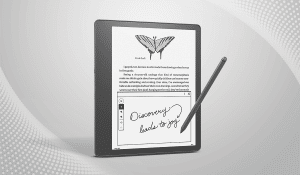
reMarkable 2
This unusual tablet has an E Ink screen, and has been designed to make reading documents and taking notes feel as though you are doing so on a paper notepad. It is basically a giant 10-inch Kindle with a stylus, minus the lit screen. Subscribe to the Connect service and it’ll even attempt to convert your scribbles into plain text, using optical character recognition. Work without distractions. 10.3” e-ink display, 512 MB RAM, 8 GB storage, R5 200.
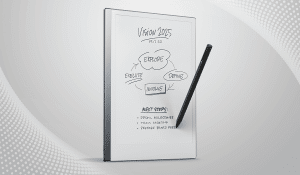
Amazon Fire 7 Kids
The actual 7-inch-tablet part here is nothing too special. Buy this one for the warranty. If one of your kids breaks it within the first two years, you get a replacement, no questions asked. The bundled bumper case does its best to avoid this being required, though, and has a sturdy kickstand that allows the Fire to double as a miniature TV. Also includes a year of Amazon’s Kids+ service.7” display, 16 GB RAM, 16 GB storage, 2 MP front / 2 MP rear cameras, 530 g, R1 700.

Amazon Fire HD 8 Plus
You’re not going to create complex spreadsheets and edit videos on this tablet, but it works great for web reading, checking social media feeds and watching video clips. Its thin and light form factor quickly made it my preferred media player: It was just so easy to carry around the house, to hold with one hand and to slip into a pocket as I went about my day.
This bare-bones design has a decent high-definition screen, a low-power processor, 3 GB of RAM and up to 64 GB of storage and looks quite plain, but it’s very thin and light, making it a good option for pre-teen learners, for whom holding a tablet upright for extended periods is a factor. The Fire makes use of its own version of Android and its own app store, which means that some popular apps including WhatsApp, Spotify and Chrome browser are not available.8” HD screen, 3 GB RAM, 64 GB storage, 2 MP front/2 MP rear camera, 355 g, Fire OS 7, R2 300.
Tablet innovation
Asus ZenBook Fold 17
Asus’ gorgeous new release isn’t the first foldable laptop to reach the market, but it has trimmer bezels, a home-grown hinge designed to retain laptop-like stiffness while maintaining the necessary horseshoe fold, a thin, balanced chassis and, yep, the biggest flexible OLED we’ve seen on a portable device. That’s the headline here, and it has to be: it’s 17.3 inches, offers 2K resolution and supports HDR. You can completely unfurl it into an absolutely gigantic tablet mode, and use it horizontally or vertically thanks to an integrated kickstand.
Alternatively, you can half-fold it to use as a laptop, and drop its keyboard accessory on to the bottom half to get a more traditional computing experience. But our favourite is the combination of the fully extended 17-inch screen oriented landscape, and connected to the keyboard accessory, so you’re working in proper luxury. It uses the powerful, but battery optimised, 12th-gen Intel Core i7-1250U, to wring every last ounce of life out of its 75 Wh battery, meaning fewer interruptions – and there’s 65 W USB-C charging, meaning you’ll be able to top it up quickly and minimise downtime. 17.3” display, i7-1250U (12th gen), 16 GB RAM, 1 TB SSD storage, 2x USB-C, 1.5 kg, R TBA.